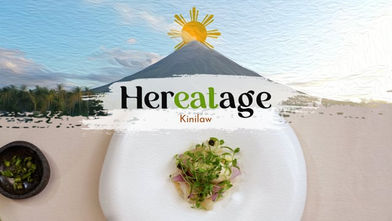Underwater content creation
Online Course & Digital Tools
About the course
Maldavar Films offers a unique online course that teaches both beginner and advanced content creators the necessary skills to create beautiful and meaningful underwater photos and videos. Included in the pack are the 50 Underwater Presets and 40 Underwater LUTs to easily color grade your underwater photos and videos.
Our online course is taught by Maldavar Films founder Sebastien Gilbert, a documentary film maker with more than 10 years of experience creating content for brands, online streaming publishers and corporations.

"Creating underwater content has always been my #1 passion. This is how I started my film making journey. Being able to include this type of content to our projects has given Maldavar Films an edge in the industry. Be it for documentaries, corporate content, vlogs or branded content, inserting meaningful underwater images to our stories allows us to add production value when necessary."
-Sebastien Gilbert
Founder Maldavar Films
There is something singular about the Maldavar Underwater Content Creation Course, and this is the angle taken to teach all the skills necessary when shooting and editing underwater content. Sebastien Gilbert is a film maker first, with a deep passion for underwater film making and photography. The tips and tricks shared in this course go beyond the sphere of underwater photography and videography. Film making is the art of creating visual stories with the tools at your disposal. This course is made to give you the necessary knowledge to create great content even with entry-level gear and tools. There is no denial that premium expensive cameras and underwater housings are a great help in getting professional results, but they are not a prerequisite anymore to learn all the ropes about creating stunning underwater photos and videos.
"The journey of becoming an expert underwater content creator takes years. It is a singular, non-linear process. Scuba diving or free diving, using a mirrorless camera or an action camera, learning about macrophotography or wide-angle photography, using artificial lights or natural light only, shooting corals and animals or creating lifestyle content with humans, focusing primarily on photography or videography... There are so many ways to enter the realm of underwater content creation, and every creator has a different path. The goal of this course is to give you the necessary tools to be successful, regardless of the path you are choosing."
-Sebastien Gilbert
What makes this course unique?
details of the course
Our online video course offers a comprehensive guide to underwater content creation, with 20 videos divided into 3 modules covering pre-production, production and post-production. Learn how to safely dive/freedive and film underwater, as well as an in-depth review of how to shoot and edit the perfect underwater content. Get tips on how to improve your swimming skills and master the art of underwater filming for a truly unique and captivating experience. Feel free to refer to our FAQ to get an even deeper look into all of the elements covered in each module.

Module 1
Pre-Production
Starting your underwater journey with an action camera
Mastering the exposure
triangle
Choosing the right lens to shoot underwater
Choosing and preparing
your housing for mirrorless cameras
Getting ready to jump in
the water

Module 2
Production
Shooting with an action
camera
Shooting with a mirrorless
or DSLR camera
Framing and composition
Understanding contrast underwater
Shooting underwater videos
Using red filters & artificial lights
Masterting your swimming skills
Shooting split photography

Module 3
Post-Production
Editing a split composite
photograph
Editing underwater photos with lightroom - #1
Creating Presets and LUTs for underwater photos and videos
Editing underwater photos with lightroom - #2
Color grading videos - Case Study #1
Color grading videos - Case Study #2 LOG Profile
Included in the course


50 Underwater Presets
40 Underwater LUTs

These powerful presets made for Lightroom desktop and mobile have been created to enhanced the colors of your underwater photos. Usually sold separately ($24.90), these presets are included in the course.
The 2nd edition of the Maldavar Underwater LUTs are made specifically to improve the colors of your underwater videos. Usually sold separately ($59), these LUTs are included in the course.
Who is this course made for?
Our #1 goal is to help our students become advanced underwater content creators. If you are passionate about diving or free diving, and would like to learn the skills to capture these moments spent underwater, this course is for you. If you are a seasoned content creator looking to add a new set of skills to your arsenal, this course is for you. We will discuss your preparation before a dive, shooting underwater with a mirrorless camera or an action camera, and finally the art of editing photos and videos in order to bring the colors back to life. This course is valuable whether you are a free diver or a scuba diver.






















"The necessary tools to create underwater content are now widely available and affordable. Even entry level underwater gear provide great value, and give anyone willing to learn, the tools to create stunning content. Gone are the days when you needed to spend thousands of dollars to be able to shoot beautiful photos and videos underwater. This course is useful whether you own a top of the line camera and housing, or an entry level rig. Great underwater photography and videography are not only about gear, it is about knowing and applying the key principles when shooting in the water, as well as when editing underwater content. And this is what this course is about."
-Sebastien Gilbert
Underwater Film Making
At Maldavar Films, we believe in "learning by doing". Every piece of knowledge shared in this course is the result of something learnt during the production of our documentaries, commercials, narrative stories and vlogs. Below are some examples of our work, where we implemented the know-how that we are now sharing in the Maldavar underwater content creation course.
Color Grading Tools for Photos and Videos
Included in the course are the Maldavar Underwater Presets (Value $24.90) and Underwater LUTs (Value $59).
These LUTs and Presets are extremely powerful. They will drastically cut your editing time and give you even better results. Included in the course are tutorials on how to grade your videos from scratch, and also on how to make the most of these presets. No more green-ish / blue-ish underwater content, your photos and videos will pop like never before.
And if you wish to go even deeper, we also share how to create your own Presets and LUTs.
50 Underwater Presets
40 Underwater LUTs


Marc Nelson
I've been shooting underwater content for a while but never had the editing skills to give justice to the photos I was taking. Until I finally learn it with this course.

Cha Ocampo
Diving is my #1 passion but I was always shooting content with Auto settings ON. I feel much more confident now that I understand how to make the most of my camera. The photos are just so much better!

Julia Quisumbing
I never considered myself a photographer but I've been freediving in the ocean since I was a child. Learning all the details to get great photos and videos have been a fantastic journey and makes my freediving even more interesting now!

Chris Johnson
I started with Gopro but wanted to get better at this game and decided to get an underwater housing for my Sony. I'm in love with the content I am able to get now, and this course has been a game changer.
FAQ
Get in touch with me
Any questions about the course?
Contact me through the form below:
e-Mail: collaborate@maldavarfilms.com